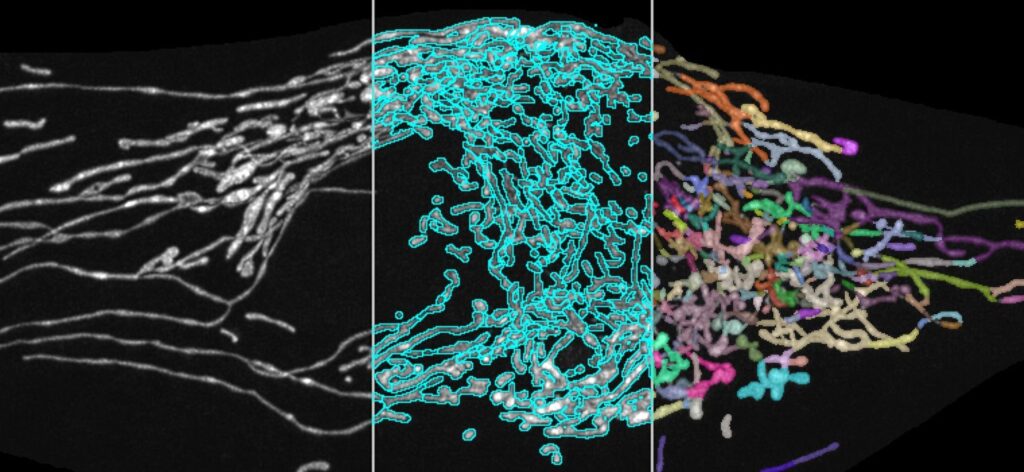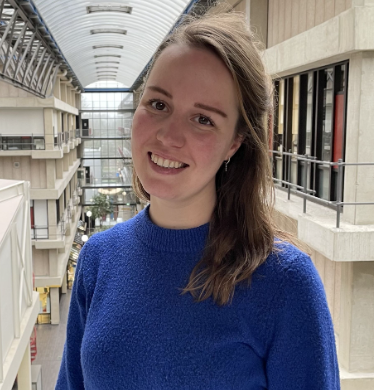97 Reviews
ImageJ/FIJI is a powerful, easy-to-use, open-source image analysis software suite for 2D/3D scientific images. This hands-on course will provide a comprehensive understanding of image processing, analysis and quantification using Fiji. It is designed for scientists working with biological or biomedical image data.
Course details
This 3-day hands-on course will provide an in-depth introduction to bioimage analysis with Fiji. Participants will learn core features of the software as well as fundamental concepts of image processing and analysis. In addition, we will cover useful tools tailored for cell biology applications, and finish with an introduction to ImageJ macro writing for automating your analysis.
The course is intended for PhD students interested in image processing and analysis, particularly those working with microscopy data in biological and medical contexts. No prior experience with ImageJ/Fiji and image analysis knowledge is required. You will need to bring a laptop.
Key topics
• Getting started with Fiji (installation, opening microscopy format images, plugins)
• Image basics (pixels, image types, histogram, colors, stacks)
• Creating multi-panel, publication-ready figures
• Image processing (background subtraction, feature enhancement)
• 3D visualization
• Quantification (segmentation, cell counting intensity measurements)
• Machine learning tools in Fiji
• Automating your analysis with ImageJ macros
• Work on your own data (if time permits)
By the end of this course, you will have a broad understanding of ImageJ/Fiji’s capabilities, empowering you to tackle a wide range of image analysis tasks in your research.